Creating a Cinematic Space Journey with AI Markdown Presentation Maker
Transform text into animated presentations with AI Markdown Presentation Maker. Create dynamic slides in minutes.
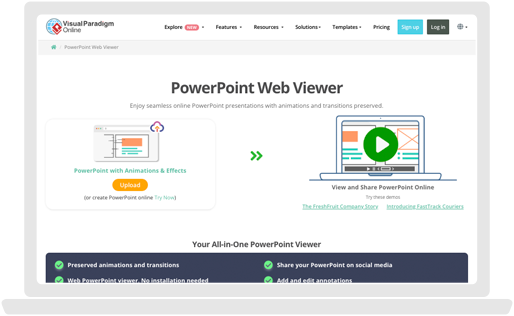
Experience seamless PowerPoint conversions, flawless transitions, and easy online viewing with Go-Presenter.com, all within the Visual Paradigm Online suite. Upload your presentation now and see the difference!
Easily convert your PowerPoint files into an online slideshow viewer that preserves animations, transitions, and formatting. Perfect for sharing presentations anywhere, anytime, without compromising quality.
Keep your audience engaged with animations that work exactly as intended – no compromise on creativity.
Glide through your slides effortlessly with smooth, uninterrupted transitions that retain their original flair.
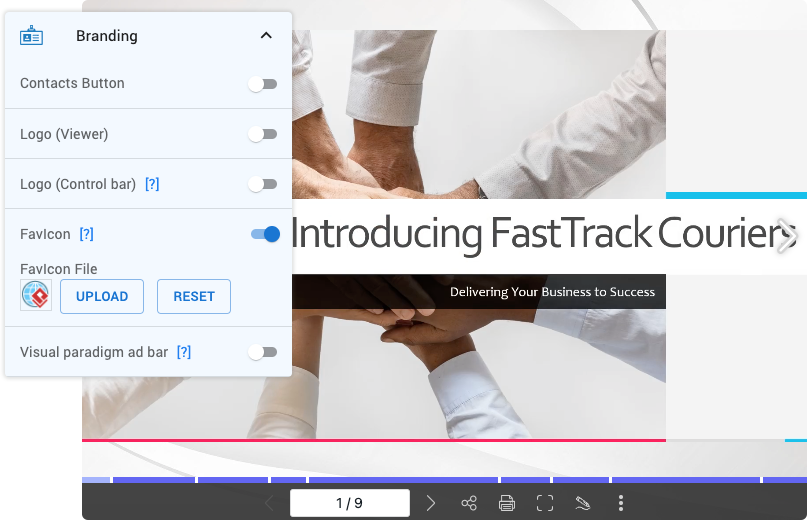

Convert PowerPoint to Online Slideshow
Bring excitement to your presentations with flawless animations. From subtle fades to dramatic entrances, every motion is perfectly preserved.
Keep your audience engaged with seamless transition effects that add a professional touch to your presentation flow.
Display well-organized tables that keep your information clear and professional, exactly as you created them.
Turn your concepts into visually appealing diagrams with SmartArt objects that retain their functionality and style.
Use customized shapes to highlight ideas, create flowcharts, or add creative flair—everything stays perfectly aligned and formatted.
Bold, italicized, underlined, or color-coded—your text formatting remains perfectly intact, ensuring clarity and emphasis.
Experience how effortlessly your presentations come to life with our live demo. Test the features, transitions, and animations right here!
Go-Presenter.com, included in the Visual Paradigm Online suite, lets you upload your PowerPoint presentation and view it online with transitions fully preserved. No downloads or setup needed—just effortless viewing at your fingertips

Drag and drop your PowerPoint file or choose it from your device.
Generate a shareable link or start presenting right away. Then Share it
Use our features to highlight points, navigate slides, and zoom in for details.
Experience the ultimate PowerPoint Online Web Viewer with Go-Presenter.com! Upload your presentations effortlessly and view them online with all the stunning transition effects intact. Whether you’re sharing ideas or showcasing your creativity, Go-Presenter.com ensures your slides shine just as you designed them. Keep it smooth, professional, and impactful—your presentations deserve nothing less!
Go-Presenter.com is part of the Visual Paradigm Online suite of tools but has been launched as an independent brand to focus on viewing presentations online. You can access Go-Presenter.com through Visual Paradigm Online to experience its full range of features, including seamless transition effects for your PowerPoint presentations.
Yes, Go-Presenter.com is completely free to use for viewing and sharing presentations online.
No, Go-Presenter.com is designed to be user-friendly and requires no prior skills or experience to use.
Absolutely! Go-Presenter.com makes it easy to share your presentations online with just a few clicks.
No installation is required. Go-Presenter.com works directly in your web browser.
Yes, Go-Presenter.com preserves all the transition effects from your PowerPoint presentations.
Go-Presenter.com supports PowerPoint presentations in formats like .ppt and .pptx.
Yes, if your presentation doesn’t include transition effects, you can convert your PowerPoint into a Flipbook using our integrated tools and add additional animations and transition effects. You can convert your files using PowerPoint to Flipbook converter.
Transform text into animated presentations with AI Markdown Presentation Maker. Create dynamic slides in minutes.
Introduction In an age where effective communication is paramount, the ability to share presentations seamlessly...
In today's fast-paced digital world, productivity is key. Visual Paradigm Online (VP Online) offers a...