Introduction
In an age where effective communication is paramount, the ability to share presentations seamlessly can make all the difference. Whether you’re pitching a groundbreaking idea, educating a classroom, or showcasing a portfolio, the way you present your content can significantly impact its reception. Enter the Visual Paradigm PPT Web Viewer—a cutting-edge solution that transforms how you share PowerPoint presentations online. With features designed to preserve the integrity of your slides, including animations and transitions, this tool not only enhances viewer engagement but also offers flexible sharing options and robust annotation capabilities. Discover how the PPT Web Viewer can elevate your presentations to new heights and captivate your audience like never before.
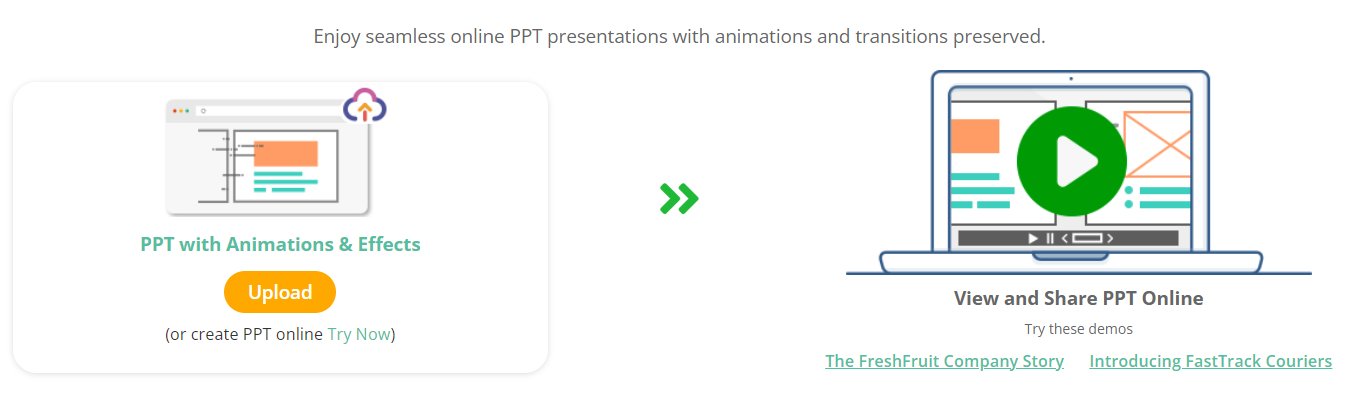
Enjoy Seamless Online Presentations
The PPT Web Viewer allows you to present your slides with all animations and transitions perfectly preserved. Whether you’re sharing insights with colleagues, pitching ideas to clients, or showcasing your work on social media, this tool ensures your presentations maintain their visual impact.
Key Features of the PPT Web Viewer
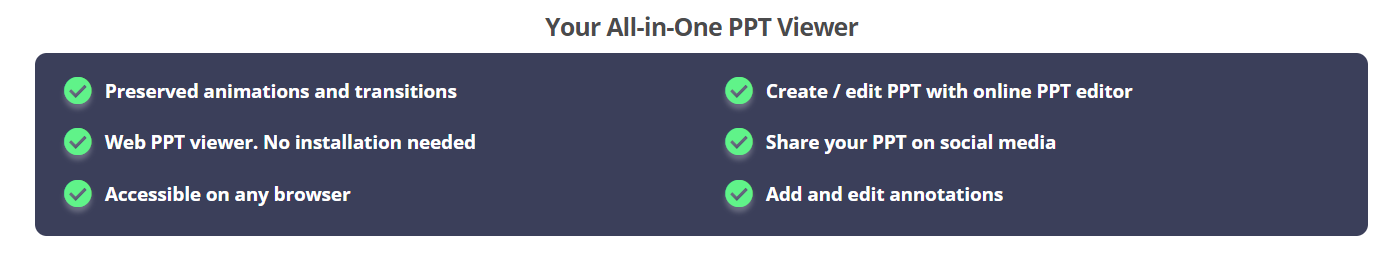
1. Preserved Animations and Effects
Your presentations are designed to captivate, and the PPT Web Viewer keeps all your animations and transitions intact. This means that your audience experiences your work just as you envisioned it.
2. Easy Upload and Access
Uploading your PPT is straightforward—just click the ‘Upload PowerPoint’ button or drag and drop your file. Plus, it’s accessible from any web browser, so there’s no need for installations or downloads.
3. Flexible Viewing Options
Choose between auto-play for a self-running slideshow or manual control to guide your audience through your presentation. This flexibility caters to various presentation styles and preferences.
Effortless Sharing Capabilities
Flexible Sharing Options
Sharing your work has never been easier or more versatile. The PPT Web Viewer allows you to distribute your presentations across various platforms seamlessly. Share directly on social media channels like Facebook, Twitter, and LinkedIn, or embed your presentation within your website or blog using simple embed codes. Additionally, the option to generate a QR code means that your audience can access your presentation instantly on their smart devices, making it convenient for them to engage with your content anywhere, anytime.
Sharing your presentation has never been easier. With the PPT Web Viewer, you can:

- Share on Social Media: Instantly share your presentation on platforms like Facebook, Twitter, LinkedIn, and Reddit.
- Embed on Websites: Use an embed code to integrate your presentation directly into your blog or website.
- QR Code Sharing: Generate a QR code for quick access, allowing your audience to view your presentation on their smart devices.
Security Features
For added peace of mind, you can set a password to restrict access to your presentation, ensuring that only your intended audience can view it.
Enhance Your Presentations with Annotations
The PPT Web Viewer also provides powerful annotation features that allow you to:
- Guide Your Presentation: Add personal notes or prompts to slides to help you remember key details or talking points.
- Create Study Materials: Transform your presentation into a learning resource by including comments and references.
- Emphasize Key Information: Use annotations to highlight crucial points, increasing their impact on your audience.
Branding Opportunities
Make your presentation stand out with branding features such as:
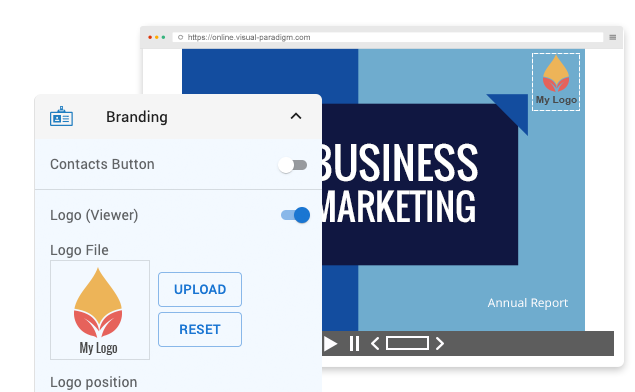
- Brand Logo: Include a clickable logo to drive traffic back to your website or business.
- Custom Backgrounds: Personalize the presentation player with a custom color or image background.
Compatibility and Accessibility
The PPT Web Viewer is designed for broad compatibility:

- Cross-Browser Compatibility: The HTML5 output works seamlessly on all major browsers.
- Mobile-Friendly Design: Enjoy flawless performance on iPhone, iPad, and Android devices, ensuring your presentation is accessible wherever your audience may be.
How to View a PowerPoint Online
Following these simple steps, you can easily view your PPT online:
- Upload Your PPT: Click the ‘Upload PowerPoint’ button or drag and drop your file.
- Wait for Conversion: Allow the tool to process your file.
- View and Share: Once the upload is complete, access the PPT player to view and share your presentation via link or email.
Engage Your Audience Like Never Before with Enhanced Features
Unlock the full potential of your presentations with the Visual Paradigm PPT Web Viewer, designed to captivate and engage your audience in ways you never thought possible. Here’s how our key features elevate your presentation experience:
Preserved Animations
Gone are the days of static slides. With our PPT Web Viewer, every animation and transition you painstakingly crafted is retained perfectly. This means your audience will experience the dynamic flow of your presentation just as you intended, enhancing the storytelling aspect of your content. Whether it’s subtle fades, eye-catching slideshows, or complex movements, your visuals will come to life, keeping viewers engaged from start to finish.
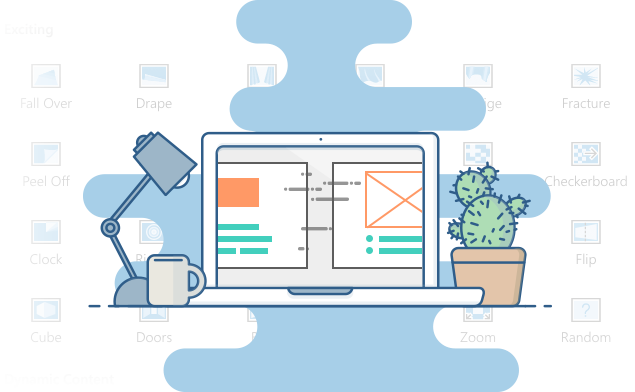
Robust Annotation Tools
Enhance your presentations with powerful annotation features that provide added context and clarity. As a presenter, you can add personal notes or prompts to each slide, ensuring that you cover all your key points without missing a beat. Transform your slides into comprehensive study materials by including comments and references that deepen your audience’s understanding. Moreover, the ability to emphasize crucial information through annotations means that your most important messages won’t just be seen—they’ll be remembered.
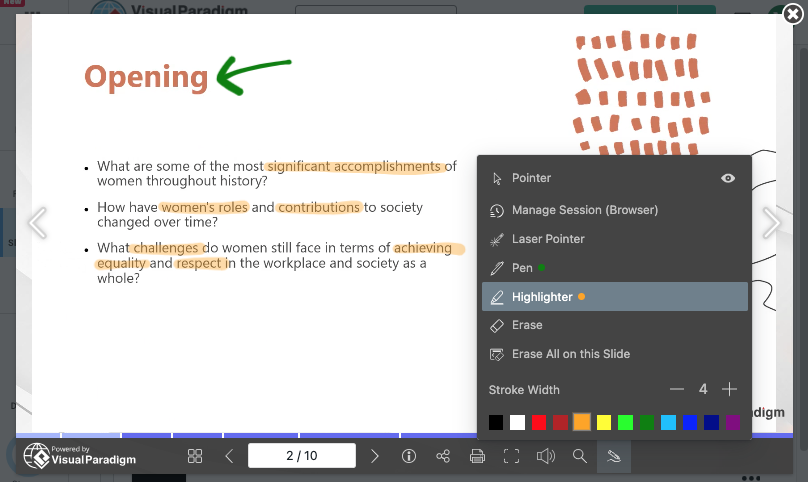
Conclusion
The Visual Paradigm PPT Web Viewer revolutionizes how presentations are shared online. With preserved animations, flexible sharing options, and robust annotation tools, you can engage your audience like never before. With the combination of preserved animations, flexible sharing options, and robust annotation tools, the Visual Paradigm PPT Web Viewer empowers you to connect with your audience on a deeper level. Elevate your presentations, enhance engagement, and leave a lasting impression. Experience a new era of online presentations today!
Try it out today and take your presentations to the next level!
More PPT Examples









