A Comprehensive Guide to Converting Your PPT Slides into an Attractive Web Presentation
This guide outlines how to transform your PowerPoint presentations into engaging web presentations using Visual Paradigm Online, leveraging its HTML5 conversion and Flipbook features for optimal viewing and interactivity.
Choosing the Right Conversion Method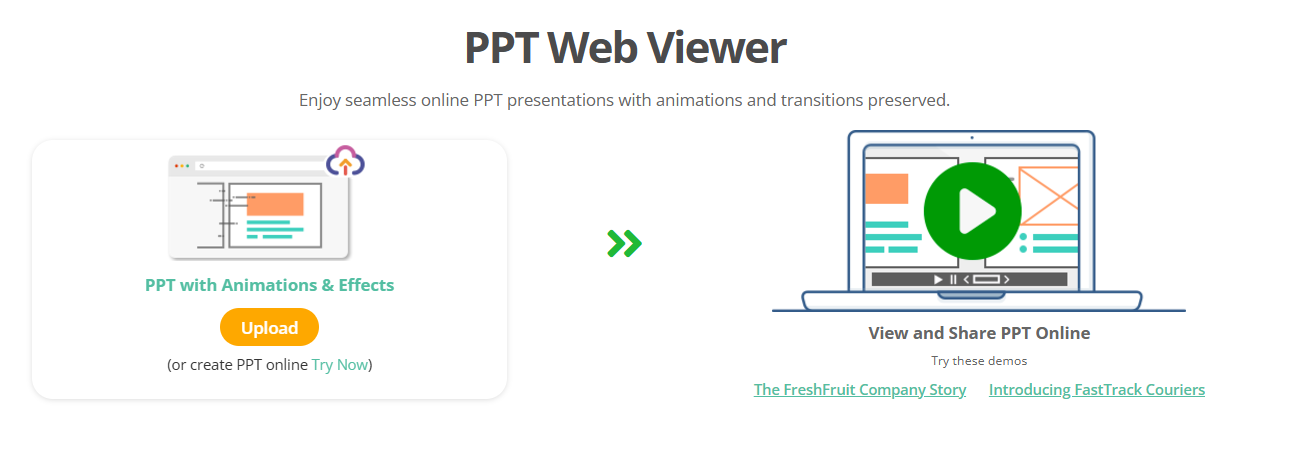
The optimal conversion method depends on your presentation’s content:
- Static Slides (No Animations or Transitions): For presentations lacking animations or transitions, converting to HTML5 using Visual Paradigm Online’s web viewer is recommended. This provides a clean, interactive online experience without sacrificing content. Consider using Fliplify to transform these static slides into engaging flipbooks for a more visually appealing presentation.
- Animated Slides (With Animations or Transitions): For presentations with animations and transitions, Visual Paradigm Online’s HTML5 conversion is the superior choice. It preserves all animation effects, providing a dynamic viewing experience comparable to the original PowerPoint presentation, unlike MP4 conversion which lacks interactivity and control.
Step-by-Step Guide using Visual Paradigm Online:
- Account Creation: If you don’t already have one, create a free or paid account on Visual Paradigm Online. The specific features available may depend on your subscription level.
- Upload your PPT: Log in and navigate to the appropriate tool within Visual Paradigm Online (likely a dedicated PowerPoint to HTML5 converter or Fliplify). Upload your PowerPoint presentation file (.ppt or .pptx).
- Conversion Process: Initiate the conversion process. Visual Paradigm Online will handle the conversion to HTML5. For static slides, you can choose to convert them directly to HTML5 or use Fliplify to create a flipbook.
- Customization (Optional): Depending on the tool and your subscription, you may have options to customize the appearance of your web presentation. This could include adjusting themes, fonts, or adding interactive elements.
- Preview and Review: Before sharing, preview your converted presentation to ensure everything renders correctly and animations are preserved.
- Sharing: Once satisfied, share your web presentation using the provided sharing options. Visual Paradigm Online likely offers various methods, including generating a shareable link, embedding the presentation into a website, or sharing via social media.
Why Visual Paradigm Online is the Preferred Method:
- Preservation of Animations: Unlike converting to PDF or MP4, Visual Paradigm Online’s HTML5 conversion retains all animations and transitions, creating a dynamic and engaging online presentation.
- Interactive Control: Viewers can control the presentation flow, just like in a traditional PowerPoint presentation, unlike the limitations of MP4 videos.
- Enhanced User Experience: The HTML5 format offers a more professional and user-friendly experience compared to PDF viewers.
- Flipbook Option: Fliplify provides an alternative, visually appealing format for static or even animated presentations, offering a unique and engaging way to present your content.
- Mobile Optimization: Visual Paradigm Online ensures your presentation is mobile-friendly, accessible across various devices.
- Interactive Annotations: The platform may allow for interactive annotations, fostering audience participation and discussion.
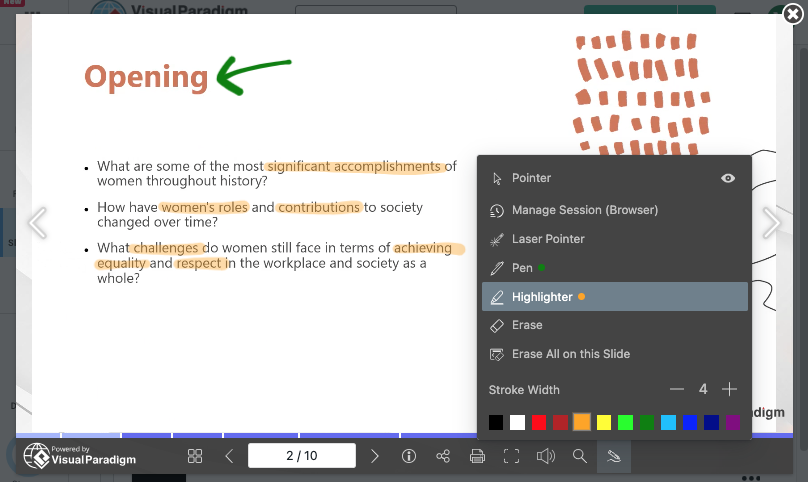
Here’s a rewritten version of the comparison table, aiming for improved clarity and readability:
| Method | Animations & Transitions | Interactivity | Professional Appearance | Sharing & Distribution Methods | Best Suited For |
|---|---|---|---|---|---|
| PDF Conversion | Lost | Low | Low | Email, file sharing | Static presentations only |
| MP4 Conversion | Partially Lost/Limited | Low | Low | Social media, video platforms | Casual sharing, not formal presentations |
| Visual Paradigm (HTML5) | Fully Retained | High | High | Link sharing, embedding, social media | All presentation types, emphasizing interactivity |
| Visual Paradigm (Flipbook) | Retained (optional) | High (customizable) | High | Link sharing, embedding, social media | Static or animated presentations, visually engaging |
By following this guide and leveraging Visual Paradigm Online‘s features, you can effectively convert your PowerPoint presentations into engaging and interactive web presentations, suitable for a wide range of audiences and purposes. Remember to check Visual Paradigm Online’s documentation for the most up-to-date instructions and feature details.

