Welcome to the Presentation Maker tutorial! This guide will help you unleash your creativity and effectively engage your audience using our comprehensive editing tools and dynamic animation effects.
Introduction
In today’s fast-paced digital world, the ability to create compelling presentations is essential for engaging audiences and conveying ideas effectively. Whether you’re a business professional, educator, or creative, having the right tools can make all the difference in how your message is received. The Presentation Maker offers an intuitive, feature-rich platform that allows you to unleash your creativity and captivate your viewers with dynamic visuals and multimedia elements. This tutorial will guide you through the various features of the Presentation Maker, from customizing slide layouts to sharing your work as interactive flipbooks. Get ready to transform your presentations into powerful storytelling experiences!
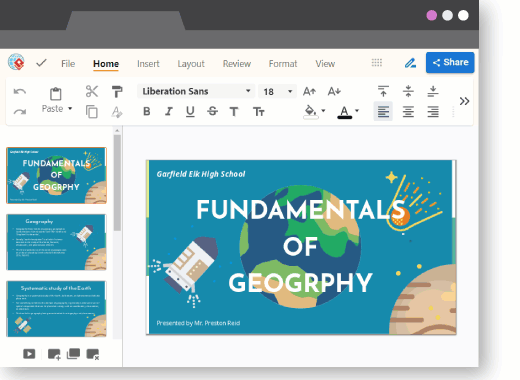
Overview of Features
1. Presentation Editor
The Presentation Editor is your primary workspace. It provides a feature-rich environment for creating both informative slideshows and captivating presentations.
Key Features:
- Customizable Slide Layouts: Choose from a variety of templates or create your own to suit your style.
- Eye-catching Graphics: Add images, icons, and shapes to enhance your message.
- Multimedia Elements: Incorporate videos, audio clips, and animations to bring your ideas to life.
2. Online PowerPoint Player
Transitioning from traditional PowerPoint to our online platform is seamless. Your existing transitions and effects are preserved, ensuring your audience experiences your content exactly as you intended.
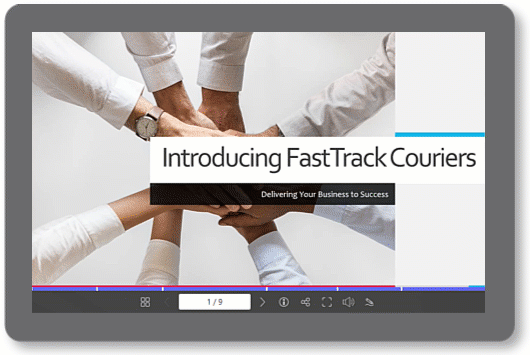
How to Use:
- Upload your PowerPoint file directly into the Presentation Maker.
- Preview the presentation to verify that all animations and transitions are intact.
3. Share as Slideshow
Once your presentation is ready, you can easily share it online for enhanced reach and engagement.

Steps to Share:
- Click on the ‘Share’ button in the editor.
- Choose the ‘Share as Slideshow’ option.
- Copy the link and distribute it to your audience.
4. Annotations
Add interactive elements to your presentation with annotations. These can be questions, comments, or highlights that encourage audience participation.
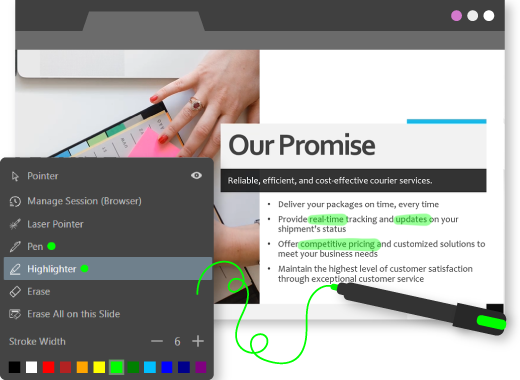
To Add Annotations:
- Select the slide where you want to add an annotation.
- Use the annotation tool to draw, write, or highlight key points.
- Adjust the appearance to match your presentation style.
5. Virtual Bookshelf
Organize your publications beautifully using our virtual bookshelf feature. This allows you to showcase your work in an elegant and accessible manner.
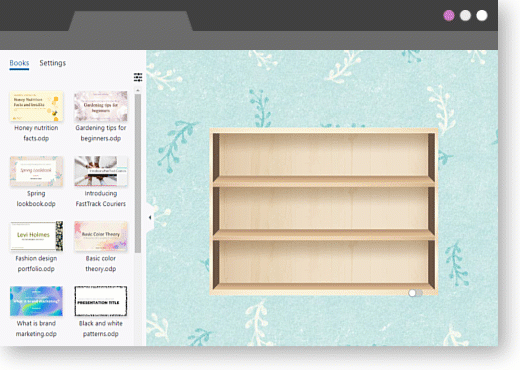
Creating a Virtual Bookshelf:
- Navigate to the ‘Bookshelf’ section in the dashboard.
- Upload your publications and arrange them in a visually appealing layout.
- Customize the bookshelf to reflect your branding.
6. Share Presentation as Flipbook
Transform your slides into engaging flipbooks that are easy to share online. Flipbooks provide a dynamic viewing experience for your audience.
Sharing as a Flipbook:
- Select the presentation you wish to convert.
- Choose the ‘Share as Flipbook’ option.
- Distribute the generated link across various platforms.
Tips for Captivating Presentations
- Keep it Simple: Avoid cluttering your slides. Use bullet points and concise text to convey your message clearly.
- Use High-Quality Images: Select visuals that enhance your content and resonate with your audience.
- Engage with Multimedia: Incorporate videos or audio clips to make your presentation more dynamic.
- Practice Your Delivery: Familiarize yourself with your slides to ensure a smooth presentation flow.
Additional Tools to Enhance Your Workflow
In addition to the Presentation Maker, our platform offers a variety of online tool suites designed to boost your productivity and streamline your creative process.
1. Online PDF Tool Suite
Manage your PDF documents with our all-in-one PDF editing suite. Convert PDFs to various formats and vice versa, ensuring you can easily share and edit your documents as needed.
2. Online Office Tool Suite
Access a versatile collection of productivity applications, including documents, spreadsheets, and presentation slides, through any web browser. These tools enable seamless collaboration, creation, and editing of your documents.
3. Visual Design Editor
Create stunning designs effortlessly with our intuitive online graphic design tool. Whether you’re making presentations, marketing materials, or social media graphics, the Visual Design Editor has you covered.
4. Graphic Design Resources
Enhance your designs with a wide variety of graphic resources. From templates to icons, our graphic design editor provides everything you need to create visually appealing content.
5. Free Flipbook Maker
Deliver a seamless online book reading experience with our powerful flipbook maker. Organize your catalogs using a beautiful bookshelf feature for easy access.
6. Chart Maker
Create beautiful charts quickly with our free chart maker. Customize styles to suit your presentation’s theme and present data effectively.
7. Photo Editing
Utilize our simple yet powerful photo editing tool to enhance images. Edit photos effortlessly to ensure they align with your presentation’s vision.
8. Publish & Share
Once you’ve added the finishing touches to your design, it’s time to showcase your creativity to the world. Our tools make publishing and sharing straightforward and efficient.
9. Real-Time Collaboration
Engage in remote working sessions with full real-time collaboration tools. Whether brainstorming ideas or designing together, our platform facilitates teamwork effortlessly.
10. Form Builder
Collect data and feedback easily with our user-friendly form builder. No coding is required, making it accessible for everyone to gather insights effectively.
Conclusion
The Presentation Maker is a powerful tool that empowers users to craft visually stunning and engaging presentations with ease. By leveraging its comprehensive features—such as customizable slide layouts, multimedia integration, and interactive annotations—you can elevate your presentations from simple slideshows to immersive experiences that resonate with your audience.
Transitioning from traditional PowerPoint to an online platform has never been smoother, allowing you to maintain the integrity of your transitions and effects. The ability to share your presentations online enhances accessibility and broadens your reach, ensuring that your message connects with viewers no matter where they are.
Additionally, features like the virtual bookshelf and flipbook sharing not only organize your work beautifully but also provide your audience with engaging and interactive ways to explore your content. By incorporating these innovative elements, you can foster greater audience participation and retention.
As you embark on your presentation-making journey, remember that practice and creativity are key. By continually refining your skills and experimenting with the tools available, you can create memorable presentations that not only inform but also inspire. Embrace the possibilities within the Presentation Maker and transform the way you communicate your ideas. Start creating today, and watch your presentations come to life!

